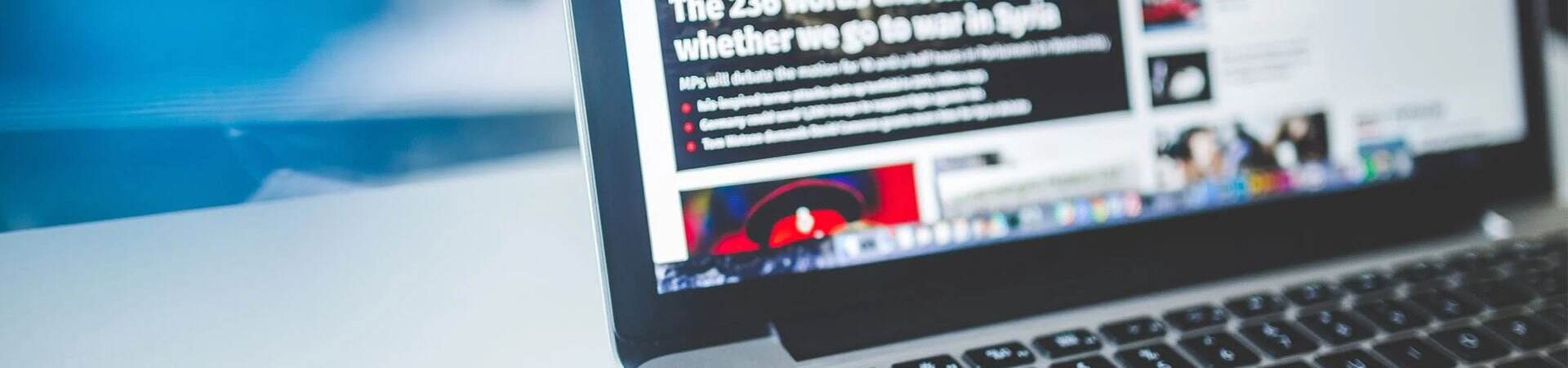DIY Troubleshooting Guide —— Quick Solutions to Common Issues
TROUBLE SHOOTING
When encountering issues with your appliance, it's important to note that many common problems can be resolved without the need for a specialized technician. Before contacting our technical assistance center, please verify the following points to troubleshoot the issue effectively.
Ⅰ The Appliance Does Not Start
1. Check the Plug and Socket
Ensure that the plug is securely inserted into the socket. Sometimes, a loose connection can prevent the appliance from starting.
Tip: Make sure the plug is fully inserted and the socket is not damaged.
2. Verify Power Supply
Confirm that there is power at the socket. You can test this by plugging in another device, such as a lamp or a phone charger, to see if it works.
Tip: If the socket is not working, check the circuit breaker or fuse box to see if the circuit has been tripped.
Ⅱ The Internal Temperature is Too High
1. Check the Thermostat Setting
Verify that the thermostat is set to the correct temperature. If the thermostat is not adjusted properly, the appliance may not cool effectively.
Tip: Refer to the user manual for the recommended temperature settings.
2. Inspect Door Closure
Ensure that the door is closing properly. A poorly closed door can allow warm air to enter the appliance, raising the internal temperature.
Tip: Check for any obstructions or damage to the door seal. Clean or replace the seal if necessary.

Ⅲ The Appliance is Excessively Noisy
1. Check the Level of the Appliance
An unlevelled appliance can cause vibrations and excessive noise. Use a spirit level to ensure that the appliance is standing evenly on the floor.
Tip: Adjust the feet of the appliance if necessary to achieve a level position.
2. Inspect Surrounding Objects
Ensure that the cooler is not touching other appliances or objects that could cause resonance and amplify noise.
Tip: Create a small gap between the cooler and other objects to prevent contact.
By following these detailed troubleshooting steps, you can address many common issues on your own. However, if the problem persists, please do not hesitate to contact our technical assistance center. Our technical assistance team is always here to provide further support. Your satisfaction is our priority!