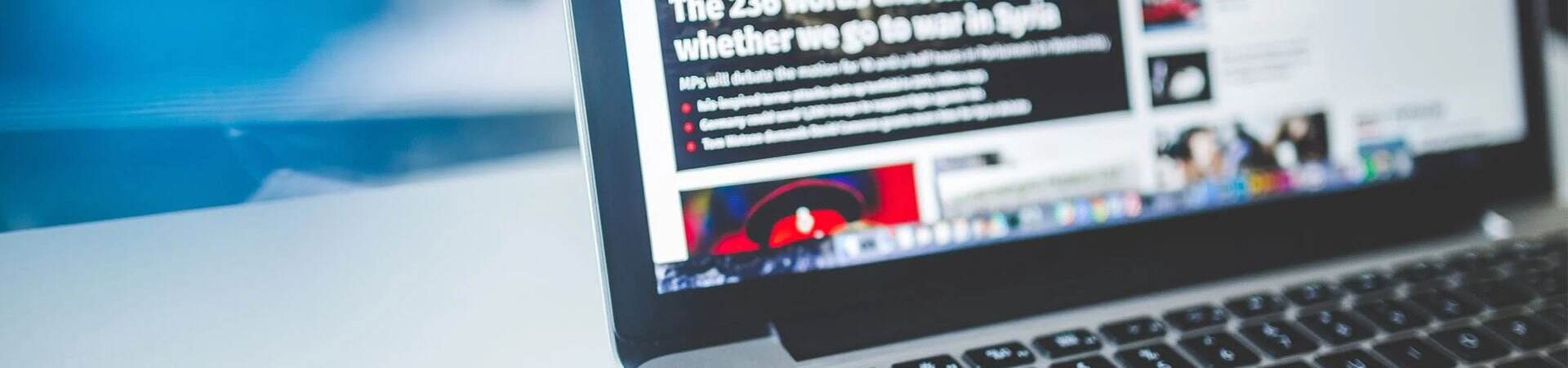Cooler Setup, Loading, and Maintenance Guide
- Initial Setup and Power-On Procedure
When you first receive your cooler, it is important to allow it to stand for at least 12 hours before plugging it in. This period is crucial as it allows the refrigerant to settle properly, ensuring optimal performance and preventing potential damage to the compressor.
- Power-On and Switching Off
Our cooler is designed without a main switch for simplicity and safety. Once you insert the plug into the main socket, the electrical components are immediately powered on. To switch off the cooler, you have two options: either turn off the circuit breaker or simply disconnect the plug from the socket. Always ensure that the power is off before performing any maintenance or cleaning tasks to avoid electrical hazards.
- Temperature Adjustment
The internal temperature of the cooler can be easily adjusted using the thermostat knob. This feature allows you to set the desired temperature according to your specific needs. For precise control, refer to the technical data chart provided with the cooler to understand the temperature range available.

Ⅱ LOADING OF THE PRODUCT
- Shelf Placement and Organization
Before loading your products, it is essential to place the shelves inside the cooler cell according to the type and size of items you plan to store. Proper organization not only maximizes space utilization but also ensures efficient cooling. Leave sufficient space between the shelves to accommodate cans, bottles, or other items comfortably. For example, if you are storing cans, you can stack them in two layers on each shelf to optimize space while maintaining accessibility.
- Air Circulation and Ventilation
Our shelves are specifically designed to maintain some free space even when fully loaded. This design feature is crucial for allowing good internal air circulation throughout the cooler cell. Proper air circulation ensures that all items are cooled evenly and efficiently, preventing hot spots and maintaining a consistent temperature environment.It is important to avoid blocking the ventilation holes on the shelves with any items. These holes play a vital role in maintaining proper airflow and cooling efficiency.
Ⅲ ADDITIONAL TIPS FOR OPTIMAL PERFORMANCE
- Regular Maintenance
To ensure the longevity and optimal performance of your cooler, regular maintenance is essential. This includes cleaning the exterior and interior surfaces, checking for any signs of wear or damage, and ensuring that all components are functioning correctly. A well-maintained cooler not only lasts longer but also provides better cooling efficiency and lower energy consumption.
- Energy Efficiency
Our cooler is designed with energy efficiency in mind. By following the recommended guidelines for temperature settings and proper loading, you can significantly reduce energy consumption. Additionally, keeping the cooler door closed as much as possible and minimizing the time it is open will help maintain the internal temperature and reduce energy loss.
- Safety Considerations
Always follow the safety guidelines provided with the cooler. Avoid overloading the shelves beyond their weight capacity to prevent damage to the cooler and potential accidents. If you notice any unusual noises or performance issues, unplug the cooler and contact our customer support for assistance.
By following these detailed instructions and tips, you can ensure that your cooler operates efficiently and effectively, providing you with reliable cooling for your products. If you have any further questions or need additional assistance, feel free to reach out to our customer support team. We are always here to help!